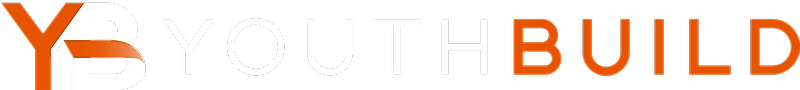What is Data Verification?
Data Verification is how YouthBuild Global knows that your data in DYB is up-to-date and accurate. To satisfy reporting requirements, once per quarter, your program will be asked to verify your data. Verification is requested in the month following the quarter (April, July, October and January).
Q1 :: Jan - Mar :: Verify no later than April 30th
Q2 :: Apr - Jun :: Verify no later than July 31st
Q3 :: Jul - Sep :: Verify no later than October 31st
Q4 :: Oct - Dec :: Verify no later than January 31st
How Do I Know if My Data Needs to Be Verified?
When you are logged into DYB, you can see your verification status on the Program Overview page, about halfway down the page, located just underneath the Program Data Summary section. You might see a grayed out Verify button that indicates that more data input is necessary before you can verify (like below), or a message that indicates you have already verified and when.
How Do I Verify My Data?
First, and most importantly, check your data. Use issue counts to guide you to missing data and resolve the outstanding questions. Issue counts are useful, but can’t tell you the whole story. The system can’t know that a diploma is missing, for example, only program staff would know that. Tags and Reports are additional tools at your disposal to help you check your data.
Here are steps to Data Verification:
- Bring your outstanding issue counts down to zero
- Enroll any new students
- Add credentials or other new info for students
- Exit students who have left your program
- Use Reports as a way to check for missing data
Lastly, after you have checked your data and made any necessary updates, click the Verify button found on the Program Overview page. Any DYB user at your program has permission to verify data.
The Verify button is only available and active:
- When it is the reporting month following a quarter (April, July, October and January)
-and- - When all issue counts for your program have been brought down to zero.
After you click Verify, a message will appear noting that you have verified for the quarter and when the next verification is due.
Can I Verify More Than Once?
No, and you don’t need to! One verification during the month following the quarter is all that is allowed. But you can continue to make updates, even the very next day. Since DYB is an open system, the data is not frozen in time. Clicking "Verify" simply lets YouthBuild Global know that at least once during that month, you have verified that your program’s data is up-to-date and accurate.
Article Keywords / Topics: Verify report