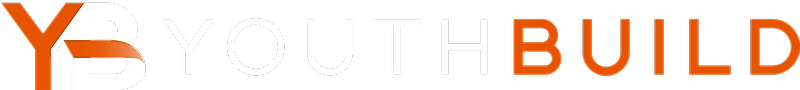When you log into DYB you will land on your program's Overview page. This page is your starting point in DYB and shows summaries of student and program data, verification status, select report dials, and a list of recent changes. Think of it as the beginning of your “To Do” list in the system.
The Student Data Summary section shows the total number of students that are active or in follow-up and the issue count for each of those groupings of students. You may also see a count of inactive students if there are any outstanding issues with them in your program. If there are no outstanding issues, you will see a check mark where the issue count would be. You can click View to see the list of students within those groups and from there make edits.
Similarly in the Program Data Summary section, you can see if your Program Model information has any outstanding issues and click View to make edits, if need be.
Below the Program Data Summary is your program’s verification status. You will either see a “Congratulations!” notification of your last data verification date or you will see the Verify button, indicating that data verification is due.
Next on the Program Overview page is the Reports section, which shows just two of the many reports that will be available in DYB: HSE/Diploma and Placement, providing a snapshot of your program’s performance in these outcomes during the current evaluation year. You can click View Details to be redirected to these reports.
Lastly, you will see Recent Changes, which lists students whose information has been recently edited and what staff member did the editing.