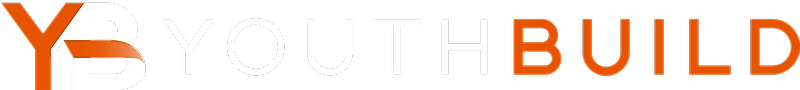Printing from DYB is currently limited to the functions of your browser. If you've tried it, you have probably been surprised (and perhaps dismayed!) by the results. To date, however, DYB users have shared some tips they have discovered that may be helpful to other programs.
Are you sure you need to print?
- Share the URL Instead! One of the clever things about DYB is the ability to share data to other users easily. For example, when viewing Reports, copy the URL web address (it starts with http://) and share it via email. Anyone with a user account at your program can click on that link and pull up the exact report you were looking at too.
Printing Tips
- Browser matters! Try printing from Firefox. Users prefer its easy interface to change the scale % when trying to fit all the information on one page.
- Printing Student List - In Firefox, when printing a full page from the student list, zoom to 30% to fit all 20 students on a page.(It's really tiny!) Repeat for page 2, etc.
- Printing Reports - In Firefox, when printing a full page report, zoom to 60% to fit all 20 students on the page. Repeat for page 2, etc.
- Share the URL Instead! Another reminder that you can copy the URL web address (it starts with http://) and share it via email. Whatever you are looking at in DYB, just pass along the url and anyone with a user account at your program can click on that link and see exactly what you were looking at. It's a great way to share reports with co-workers, directors or grantwriters. Just create a user account for them with the appropriate permissions like "view only."
Let us know if you learn any tips for printing from DYB and we will post here.
Article Keywords/Topics: How to Print, Printing a Report, How to Print Screen, How to Print Records