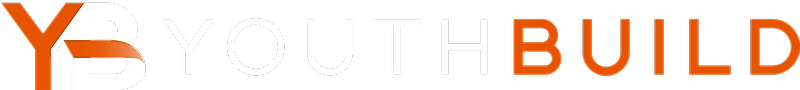To enter a student's job placements or to edit existing placements, click the Placements page located on the Student menu.
To Add a Job Placement
Click Add Job Placement. Enter the Employer Name, the date they started their job and then click Save.
The job placement then appears (listed by the employer name) and immediately has an issue count, indicating there are outstanding questions to answer about this placement.
Click the employer name and enter additional information such as:
- Type of job (choose from a drop-down list)
- Whether it is full or part time employment
- If placement is a green job
- If it is a national service placement
- Starting wage (or stipend if service placement)
- End date
Click Save when you are done.
To Edit a Job Placement
The Placements page for each student will list the employer name, hours, wage, job type, start date and last date the placement was verified for every placement that has been entered into the system.
To edit any of the information, click on the name of the job you would like to update from the list of placements. Click into the information you would like to edit, make edits and click Save.
To Remove a Job Placement
From the Placements page, click on the title of the placement, listed as the employer name. The job details become visible. To remove the placement, click Remove Job located to the lower right, underneath the job details. You will be asked to Confirm Delete.
Special Types of Placements
- Military Placement
For Employer Name, enter the branch of service. For Job Type choose Military Specific. Enter the wage as a lump sum. (Note this will not count towards your program's Average wage calculation).
- National Service Placement
Examples of National Service Placement include NCCC, AmeriCorps VISTA, AmeriCorps Full-Time Service Opportunities with Public Allies, City Year, Habitat for Humanity, Community HealthCorps, YouthBuild, Corps Network, etc. Enter as you would a normal placement, only choose "Yes" to the question, "Is this a National Service Placement?" and enter the stipend in dollars per year.