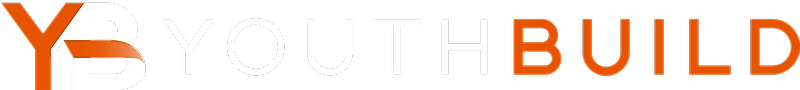For all AmeriCorps slot types, the member has one year from the AmeriCorps enrollment date to earn the total number of hours required for the slot.
YouthBuild Data uses the total number of hours earned to calculate the average rate that the member is earning hours. Using that rate, YouthBuild Data (DYB) projects whether or not the member will earn the remaining hours within one year from their enrollment date. If it is projected that they will, the member is said to be On Track.
More in depth analysis of the calculation can be found later on in this article.
Tips for an Accurate Projection
The accuracy of the projection is only as good as the data entered. Here are a few tips to get the most out of the projection:
- Don't enter hours before a student actually earns them. Because future days are not included in the projection, entering hours that a member is expected to serve, but hasn’t yet, will inflate their rate and make it likely that the member will show on track when they are not.
- Suspend members when appropriate. If the member went for a long period of time without earning hours at your program, they might be eligible to be suspended for that time. Contact your Portfolio Manager to check.
- Remember that the projection is just a guide. The projection uses an average for the number of hours per day, so if your members tend to earn hours irregularly it is likely that the projection will fluctuate between on track and not on track. This is OK. If you have concerns about a member who might be not on track, contact your Portfolio Manager.
Suspension
While a member must earn all of their required hours within one year of start, CNCS allows for a member to be suspended within that year. During a suspension, a member may not earn more hours, but the 1 year deadline is extended by the number of days the member was suspended.
YouthBuild Data does not need to know when the member was suspended, only the total number of days the member was suspended. Enter the number of days the member was suspended in the field for “How many days total has this student been suspended from earning hours?” and the number of days that the member has to earn their remaining hours will increase.
Note: If a member is suspended for an entire month, you should enter 0 hours for that month.
Details about the Calculation
A member is shown as “on Track” if it is calculated that they will complete all of their hours within one year based on the average rate (calculation below).
{Days Earning Hours ÷ Total Hours} × Required Hours ≤ 1 Year + Days Suspended
Key Values to Understand:
Total Hours is the total of the hours earned for each month.
Days Earning Hours is the number of days since slot start that member has been earning hours. This count of days always starts at the slot enrollment date, but ends at one of three possible end dates, whichever is earliest:
- Today's Date
- The slot's scheduled end date (the slot's start date + 1 year + days suspended.)
- The last day of the last month for which hours have been entered for the members
By picking the earliest of the three above dates YouthBuild Data ensures that the projection only counts days that have passed, days before the max slot length, and days for which data has been entered.
Required Hours is dependent on the type of slot that the member is enrolled in:
Full Time: 1700 hours
Half Time: 900 hours
Reduced Half Time: 675 hours
Quarter Time: 450 hours
Minimum Time: 300 hours