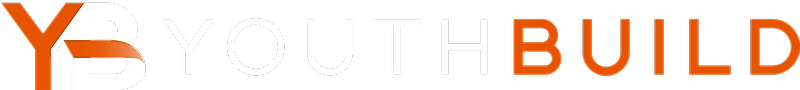The passing score for the GED test is now 145 instead of 150!
The GED testing service accounced on January 26, 2016 that this score change is effective immediately and is retroactive to tests taken since January 1, 2014. Please note that a few states are still in the process of adopting or implementing this change and that score reports won’t reflect this change until March 1st. For important details related to the scoring change, view the GED Score Change FAQs.
How to Update a Student's GED in DYB
Education credentials are found on a student's Education Page.
Go to the impacted student's record and choose Education from the left side menu. Scroll down to the Diploma and High School Equivalency section.
If the student has already been exited: Click into the Education Credential Earned After Entry question to edit it, choose GED and enter the original test date. Click Save when you are done.
If the student is still active in DYB (not yet exited): Click the green +Add Education Credential, choose GED and enter the original test date. Click Save when you are done.
If you have any questions, please contact DYB Support at dybsupport@youthbuild.org or 617-299-9089.
Article Published by DYB Support 2/24/2016