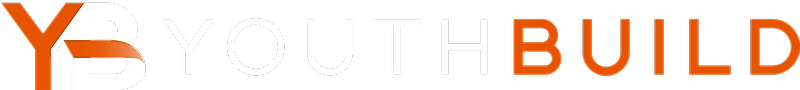While DYB is a useful data management and outcomes reporting system, sometimes you just need an Excel sheet! With DYB exports, you can download some of the different data points, or even all of the raw data.
Go to the Reports page and scroll down to find the Export section. Then click on Student Data to see the series of exports available to run on your student cohorts.
Use Tags to filter which group of students you’d like included in your export. For example – a recent class of graduates or just AmeriCorps members. By default, the tag is set to the current YouthBuild Global Cohort Year in progress.
Underneath each export option, a short summary of the data that will be included is shown. Click Export to Excel next to your chosen export. DYB will prepare your file and save the Excel .xlsx file wherever your browser's internet downloads are stored.
Note: Some of the exports include values calculated using Excel formulas. Older versions of Excel will not calculate the formulas until the file is enabled for editing.
Student Data Exports Available
- Student Profile Data – Student demographics, enrollment and exit data
- Student Education Data – Data about students’ educational accomplishments
- Certificates – Data about certifications earned by your students
- Activities – Activities your students have participated in while at your program
- Placement and Retention – Data about your students’ placements and retention over time
- AmeriCorps Slots – AmeriCorps member data and slot detail
- Criminal Justice Data – Student offender status and incident data
- Contact Information – Student contact data
- Issues – Students with active issues in the system and detail about which questions currently have issues
- Raw Data – Raw export of all the data stored about your students