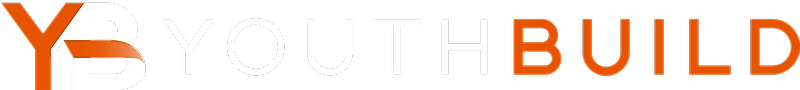DYB provides a convenient place for you to keep student contact information on the Contact Info page located in the Student Menu. Please note this is not required but simply available if you would like to utilize it to keep a record of student's contact information.
On the Contact Info page you can enter the student's email address, phone number, mailing address, Twitter handle and Facebook address. To add or edit this, hover your mouse over the space to enter information. Once "Edit" appears, click in the field you want to enter. Enter the information, and click Save at the bottom of the form once you are done.

Note: YouthBuild Global will not use this information to contact current YouthBuild students.