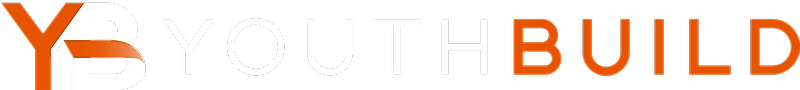We know many programs are soon beginning or have already begun MyPath programming. Please review these key DYB data entry steps to ensure that you are reporting MyPath participants correctly and reach out to DYB Support with any questions.
When should I tag MyPath participants? MyPath participants are put into student tags after the MyPath training cohort is complete.
How do I tag the students properly? To designate MyPath participants YouthBuild programs should create two user tags and assign each participant one of the following tags.
• Tag one: MyPath Participants Yr 1
This tag includes participants that have received any MyPath training (once participant enters training they may added to tag). The tag includes all that have completed up through module 6 of MyPath Money.
• Tag two: MyPath Completers Yr 1
This tag includes participants who have completed all 7 MyPath Money modules.
• *These tags would be recreated for year two programming using the Yr 2 title*
Why should we be tagging our students? Tagging participants at the end of the cohort or after training allows for your staff, program coaches, and the MyPath team to understand how many young people are in the training, how many have completed all 7 modules, and their performance.
If you need help adding tags see these helpful Knowledge Base links:
• What Are Tags?: https://dybhelp.youthbuild.org/help/student-tags
• Adding and Managing Tags: https://dybhelp.youthbuild.org/help/managing-tags-1