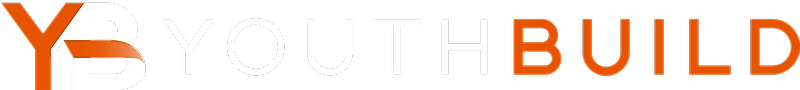We know many programs that received the CSET 2.0 grant will begin CSET programming soon. Please review these key DYB data entry steps to ensure that you are reporting your CSET outcomes correctly and reach out to DYB Support with any questions.
Adding CSET Enrollment
*Please note that CSET Enrollment is not the same as YouthBuild program enrollment
- Go to the Activity Section of the student menu
- Click Add Activity and choose “Customer Service Excellence Training” from the drop down menu and enter the date the activity began. You do not need to enter the activity each time it happens, just the start of the student's participation in CSET training.
- Click Save when you are done.
Adding CSET Completion
*Please note that CSET Completion is not the same as YouthBuild program completion
- Go to the Certificate page in the student menu
- Click Add Certificate.
- You will be prompted to fill in the certificate name and date awarded.
- Click Save when you are done.
Adding Placements
Job Placement
- Click the Placements page located on the Student menu and click Add Job Placement
- 2. Enter the Employer Name, the date they started their job and then click Save. *Once you add a job placement an issue count will appear next to the placement name in the list of placements. Click on the placement title, and you will be able to enter information such as job type, hours, starting wage, etc. Click Save when you are done.
- Click the employer name and enter additional placement information
- After all job placement information is entered, click Save.
Education Placement
- Click the Add Education Placement button
- Add the institution name and the date the student enrolled in the placement.
- Click Save when you are done. *Once you add an education placement an issue count will appear next to the placement name in the list of placements. Click on the placement title, and you will be able to enter information such as institution type, hours, or private/public status.
- Click Save when you are done.
Verification and Follow-Up
Follow-Up
DYB asks for follow up information about your students. In addition to confirming or adding placements please be sure to enter end dates for all placements that have ended, this will help us better understand how long your young people are staying at education and employment placements.
Verification
The DYB Verification months are: January, April, July, and October. We expect that all CSET student data entry will be completed by the end of these verification months.
Article Keywords/Questions: CSET; Activity; Customer Service