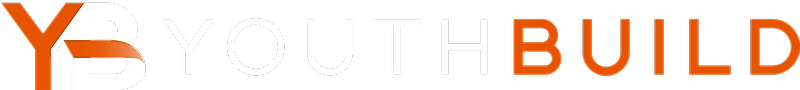Information on a student's involvement with the criminal justice system is entered on the Profile page located in the Student Menu.
At Enrollment
When the student is enrolled you must answer whether or not the student was a youth or adult offender before entry into YouthBuild.

If a student was court involved at entry they will receive additional questions to answer such as:
- What was the student's most recent release date?
- What was the student's court involvement at entry into YouthBuild?
- What was the level of the most serious offense?
When you are done, make sure to click Save.

While Enrolled
If the student is court involved while in the program, add this information by clicking Add a Court Involvement Incident and select the type of involvement and date of the incident. Click Save when you are done.
At Exit
Upon exit, you will need to answer "Did this student become court involved after entering YouthBuild?" If they were court involved, you will be asked to enter the date of the incident.
Article Keywords/Questions: adjudicated, adjudication