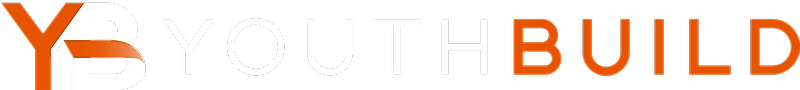While in previous data systems it was sometimes acceptable to re-enter students, in DYB there should be no duplicate students going forward. If you encounter a duplicate student in your current annual cohort, together we can combine them and make your data accurately reflect your program.
Note: If a duplicate is a just a simple error that should not be in the system, see Deleting Students. However, in the case that you feel the duplicate students should be combined, follow the detailed steps below. Be sure to reach out to DYB Support for assistance!
How To Combine Duplicate Students Manually
- Choose which student will be used as the primary student. Use different browser tabs or windows to compare their Profile pages and check that the primary student has the correct at-entry profile. Make corrections if needed.
- Copy over / add to primary from the other student:
- certificates
- placements
- education tests
- AmeriCorps Slots
- activities, etc. - Edit primary’s Education page to reflect correct credentials and responses.
- Edit Enrollment page of the primary student to reflect correct enrollment and exit date or any returns to program, etc.
- Add Followup verification entries, if any, to primary student, backdating as appropriate.
- Email DYB Support to let us know the combining is complete, and we will delete the second (duplicate) student. Only we can delete student records entirely.
Article Keywords/Questions: How to Combine Students, How to Merge Students, Merge Students